Initial thoughts after installation:
- Of all the different cans of paint in the garage, none of them are the shade of green on the wall where the downstairs thermostat goes. This after I made a trip to Home Depot to get all the assorted bits and parts to fix up the paint job.
- So screw it, I mounted the Nests using the supplied mounting plate. Despite the videos to the contrary, it helps to have your own tools, particularly a needle-nose pliers and a proper screwdriver. For the upstairs thermostat, where there's wood behind the drywall, none of the included screws did the job, so I ended up having to use the longer screws that held in the original thermostat. (The non-Nest screws I used have larger screwheads than the proper Nest screws. This made it more difficult for the thermostat to fit onto its mounting plate. I had to push uncomfortably hard on it to get it to seat properly.)
- My wife **hates** the look of the Nest. Unlike the original white Honeywell box, the silvery Nest thing is quite obtrusive (to her); she feels like it's watching her. (It does remind me a bit of HAL 9000.)
- Setup is straightforward, but the WiFi support seems a bit wonky. I have my DrayTek base station upstairs and an Asus AP downstairs. For the Nest closer to my Asus, I typed my WiFi password twice and it never worked. I unplugged the Asus, forcing it to sync up with the DrayTek and it worked and appears to be continuing to work. It's the same password, so I don't know what's going on there. All our other devices seem to roam happily from one to the other. Only the Nest thermostat has had any issues.
- Pairing the thermostat with your account at nest.com is easy. The thermostat displays a code that you type into your browser. But... the first one never required me to type this in. Instead, nest.com's page, on my laptop, said something like "hey, I see a thermostat nearby!" and foomp, all paired up. How did that work? I have no idea. Maybe both were emerging to the Internet sharing the same IP address via my router and nest.com noticed this. I'm not entirely sure. Somebody clearly tried to be very clever here.
- The thermostats seem to be keen to save power by going to sleep and not phoning home. Maybe. Screen shot below.
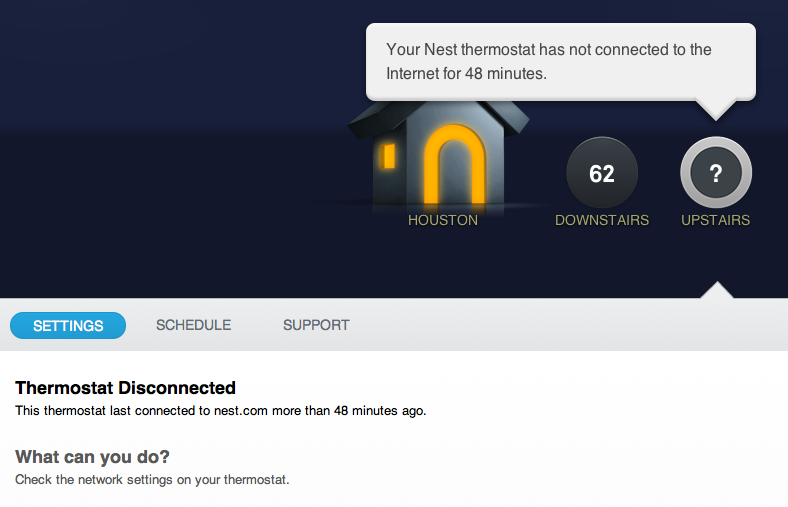
- Check my network settings? Sure. Touching the thermostat causes it to check in and it's back online again. Otherwise, it's offline and there's no way (yet?) to queue a command for the thermostat when it comes back. Also, there's no way in the network settings to know which base station the thermostat's paired itself with. It would be nice for it to display the MAC address of the base station it's paired with so I can attempt to debug this.
- Programming the thermostat via the web interface is surprisingly klunky. They clearly want you to let the thing learn by itself.
- The feature I'm already missing from my $40 Honeywell thermostats is the ability to have it heat and cool without bugging me to switch modes. On the Honeywell, you can effectively program ranges that change over the day. So far as I can tell, the only range support for the Nest thermostat disables the learning / scheduling business altogether. If I could make one feature request, it would be to fix this. (This time of year, in Houston, temperatures swing from the 40's to the 80's, Farenheit, over the course of any given week, so it would be deeply annoying to be constantly flipping the thermostat back and forth from heat to cool to heat.) Never mind I'm probably one of three people in the world who actually figured out how to have my Honeywell actually do this and the Honeywell UI is totally garbage. At least it did the job.
- iPhone application, available today. Android application? Sorry, that will be out "in December". I'd be curious to know whether these apps speak directly to the thermostats or whether they're just pretty versions of the web page, where all communication between you and your thermostats is going through nest.com.
- This also raises something of a privacy concern, since Nest Incorporated clearly knows your schedule. I've read over their
privacy statement, and it's pretty good. The only glaring flaw is that they claim they store my WiFi password on their servers. That's bad. My WiFi password should never physically leave my house. (It's different from every other password in my life, so the compromise of it wouldn't be particularly catastrophic for me, but it might be for others.)
Anyway, give me a few weeks and we'll see how well the learning works and whether the lack of auto-switching from heat to cool is a serious issue or not.

