Surprisingly useful article:
https://www.caldigit.com/can-ts3-and-ts3...rt-mst-feature/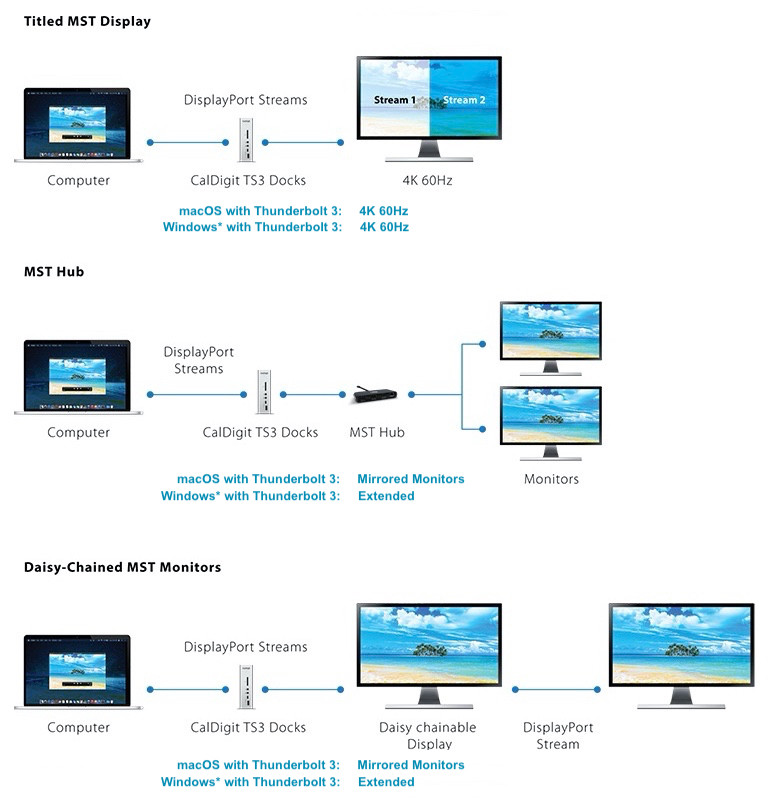
MacOS does not currently support MST, and will be able to mirror monitors at best. If you are experiencing problems on Windows, please make sure that you are using DP 1.2 cables and monitors.
...
1. MST Tiled: Most early 4K @60Hz monitors on the market, such as Sharp PN-K321, ASUS PQ321Q, Dell UP2414Q and UP3214Q, Panasonic TC-L65WT600 … etc, used Multi-Stream Transport technology to put two halves of a display together onto one large 4K surface to reach 60Hz (Stream 1 + Stream 2). This technique is also referred to as a “tile.” (Monitor with more than one panel).
This is the MST fully supported by macOS.
So, tiling is what I *want* to do, but it's exactly what isn't working for me, even though it was historically supported by Apple (*). Whereas, what Roger was originally trying to do is called "daisy chained MST", and this was (perhaps) never supported by MacOS.
(*) And, yes, one part of the article says "MacOS does not currently support MST" while another says that MST tiling works. It's a good article, if in need of some copy editing.

