Christian, I had already tried that. When I delete either of those partitions, they turn into "Unallocated Space", and if I then right-click that, there is no option to delete. If I try to extend the X partition, it won't let me extend past the original 111 GB and the other two partitions just sit there.
But I've changed my mind, I want to keep both X and Y partitions as they are. Because...
I did something stupid and helped my wife. She had an email from a trusted friend, one of many emails over the years. It had an attachment that wouldn't open on her iPad. I said forward the email to me, and I'll get the attachment for you.
The attachment was a .zip file, I unzipped it, and it pretty much wrecked my computer. I didn't realize this until after I had made a clone backup of my system drive. So the clone is wrecked too.
My Gmail is hardest hit, to the point of being unusable. It might take up to a minute to load, there can be a 5-10 second delay from when keys are pressed until they appear on the screen, if I try and attach a file it crashes Firefox.
MalwareBytes finds and quarantines four items each time I run it -- and they immediately reappear and get quarantined again even if I run the MalwareBytes program back to back. (see the picture below, the results of three scans run today)
It has been suggested that the malware is using my computer to mine for bitcoins. This would fit the symptoms. Gmail and YouTube are hardest hit. I can stream a video, but it might take 30-40 seconds to load and begin playing. Gmail is virtually unusable. Even the empeg bbs is difficult, sometimes the screen will freeze but continue to store keystrokes in some buffer and then catch up with the typing 10 seconds later. Similar things happen with MS-Word and Excel.
One other thing is different. Every once in a while I get a dark blue box that flashes on the screen for about a tenth of a second, it says (I think) "Windows Powershell"
Do you have any recommendations or advice on how I can pursue this matter? With the lockdown, my resources are limited. My go-to guy at the computer store is not available, the store is closed, his cell phone is shut off, I hope he is OK.
tanstaafl.
ps: That VBA script you wrote for me years ago to reformat the comments in Excel is still working flawlessly. I wrote a macro for my programmable keyboard that allows me to copy a synopsis from Calibre and post it in the Excel index file as a comment and reformat it all with a single keystroke. Thank you!
db
Attachments
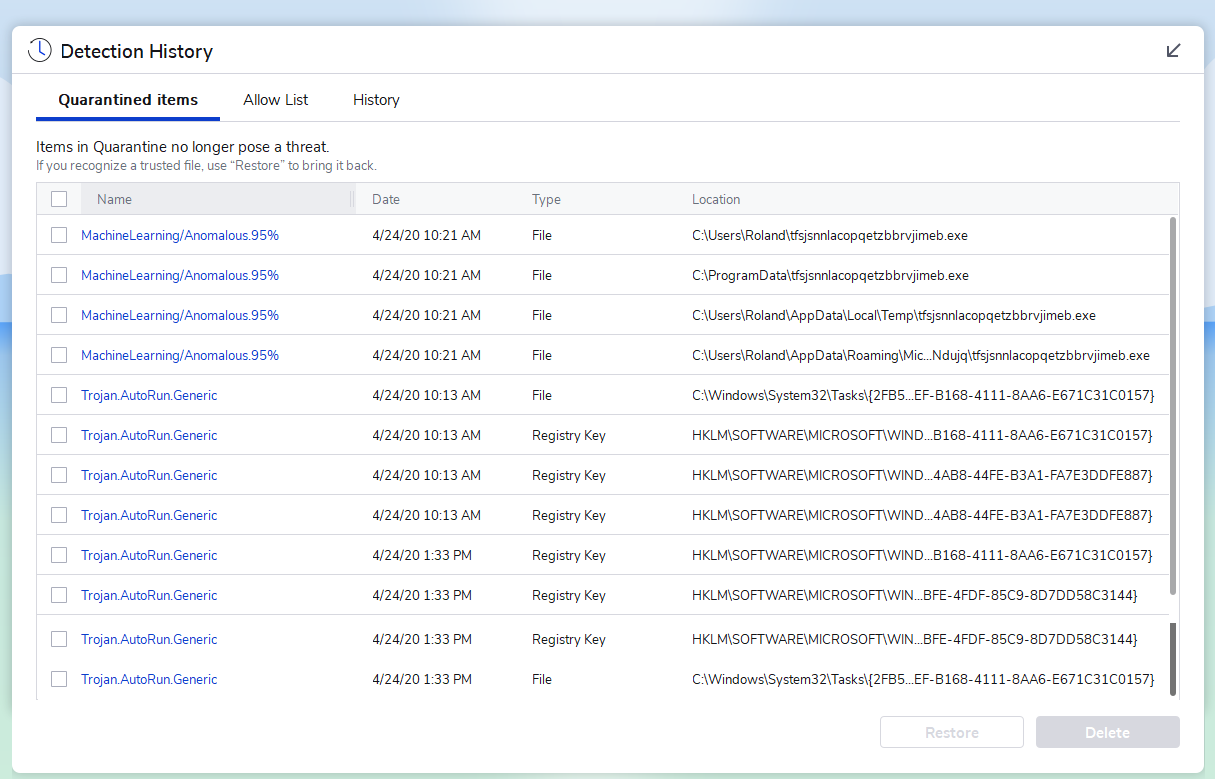
_________________________
"There Ain't No Such Thing As A Free Lunch"

