#368704 - 22/04/2017 04:19
 Re: Backup Problem
[Re: tanstaafl.]
Re: Backup Problem
[Re: tanstaafl.]
|
pooh-bah
Registered: 12/01/2002
Posts: 2009
Loc: Brisbane, Australia
|
This is not incremental vs differential really. Basically Crashplan always does incremental backups and when you restore it can create any point in time from that data.
The idea of incremental and differential back ups really applies to when you are using storage like tape or CD where a tape could be lost or destroyed.
Differential has everything since the last full backup so with a full backup gives you everything for that point in time since the last full backup and doesn't rely on intermediate backups.
Incremental only stores what changed since the last backup of any type i.e. you need multiple tapes/CDs to capture a point in time since the last full backup.
_________________________
Christian
#40104192 120Gb (no longer in my E36 M3, won't fit the E46 M3)
|
|
Top
|
|
|
|
#368705 - 22/04/2017 05:06
 Re: Backup Problem
[Re: Dignan]
Re: Backup Problem
[Re: Dignan]
|
carpal tunnel

Registered: 08/07/1999
Posts: 5561
Loc: Ajijic, Mexico
|
it's a different program than what you're used to Boy, that's for sure. Perhaps (probably?) I am totally misunderstanding how to set up the backup tasks, but it seems to be very different from what I had thought. In my old backup system (Karen's Replicator) I backed up my C: drive to E:\Disk 1. My D: Drive to E:\Disk 2. My F: drive to L:\ I can't figure out with CrashPlan how I am supposed to do that. It is almost as though CrashPlan is putting all the available destinations into a pool and letting the files that are being backed up fall wherever they may within that pool. That doesn't seem reasonable, and no doubt I am just not smart enough to figure out how to keep things organized the way I used to do it, which is the way I want. I'll keep poking at it and hopefullly will figure it out. tanstaafl.
_________________________
"There Ain't No Such Thing As A Free Lunch"
|
|
Top
|
|
|
|
#368706 - 22/04/2017 05:20
 Re: Backup Problem
[Re: tanstaafl.]
Re: Backup Problem
[Re: tanstaafl.]
|
pooh-bah
Registered: 12/01/2002
Posts: 2009
Loc: Brisbane, Australia
|
If you want to keep it separate because that's how your backup disks are then you can. Add the three backup disks one by one as Folder Destinations so you have three destinations Then for the source disks create three backup sets for the three source drives (one each) and point each one individually at each folder. I'm not sure if the free version might limit you here, but the paid one allows more than one and just gives them the name of the driver letter. Actually backup sets might be a problem on the free version. You don't need to do it that way apart from the fact that your backup disks aren't one contiguous disk. If it were one big disk you'd just point all three source disks at one backup destination and it would just put everything together. Hmmm, I just looked and it looks like the free version can't do 15 minute backups anyway. It says "Once daily" vs "Continuous" and backup sets are out too. That will be an issue for separate source disks to separate backup disks. https://www.crashplan.com/en-us/features/compare/Sorry I guess we are so used to the paid version. Normally it wouldn't be an issue if all the disks were combined. What are the source and destination disk sizes currently?
_________________________
Christian
#40104192 120Gb (no longer in my E36 M3, won't fit the E46 M3)
|
|
Top
|
|
|
|
#368707 - 22/04/2017 05:50
 Re: Backup Problem
[Re: Shonky]
Re: Backup Problem
[Re: Shonky]
|
carpal tunnel

Registered: 08/07/1999
Posts: 5561
Loc: Ajijic, Mexico
|
[Emphasis mine] At the exact moment you posted your reply, I was discovering buried in a submenu of Settings the Backup Sets dialog box. My CrashPlan (version 4.8.2, Win64) does support backup sets, and I am now configured to do so. I am also configured for 15-minute backup intervals. However, the Free version I have also includes a 30-day Cloud trial subscription, and it is possible that after 30 days those two features may go away. If that happens, I'll just upgrade to the paid version, no problem there. I installed the Free version because I am absolutely not interested in Cloud backup (at my upload speed it would take literally months to put my 2TB+ of data into the Cloud). Being a grumpy old curmudgeon, I prefer to keep my data confined to my own computer, not spread out over the internet. OK, it's going on one in the morning now, I think I have things set up to run now: power management off, destination disks formatted (had to get rid of old backups to make room for new ones), CrashPlan configured as best I can figure out how. Sometime tomorrow I'll be able to see if I did it right. Thanks for looking out for me. tanstaafl.
_________________________
"There Ain't No Such Thing As A Free Lunch"
|
|
Top
|
|
|
|
#368708 - 22/04/2017 06:13
 Re: Backup Problem
[Re: tanstaafl.]
Re: Backup Problem
[Re: tanstaafl.]
|
pooh-bah
Registered: 12/01/2002
Posts: 2009
Loc: Brisbane, Australia
|
My initial seed took something like 6 months solid (1.5 odd TB and <1Mbps ADSL2+). I just created a backup set with important stuff like photos first and got that up. The initial seed was maybe a month. Then I thought why not and added less important things and once they're there, it's done.
Note that if you pay I would recommend you use the Cloud feature for a last resort backup. Just keep your utmost important stuff if you don't want it hogging you upstream. My "master" backup is the cloud but I also just set up a local copy on my MythTV frontend machine so it's easy to get large volumes of data back quickly. The cloud then basically becomes the "house burns down"/"lightning strike"/"natural disaster" backup.
Also, you *can* provide your own encryption key so that Crashplan themselves cannot even decrypt it. The web restore doesn't work then either as a side effect. You just need to keep that key safe as you have the only copy of it.
_________________________
Christian
#40104192 120Gb (no longer in my E36 M3, won't fit the E46 M3)
|
|
Top
|
|
|
|
#368709 - 22/04/2017 12:38
 Re: Backup Problem
[Re: tanstaafl.]
Re: Backup Problem
[Re: tanstaafl.]
|
carpal tunnel

Registered: 29/08/2000
Posts: 14548
Loc: Canada
|
Well, in my case I decided on no .. encryption Thank-you, but I'm not all that interested in your offer to read through those hundreds of medical claims looking for a way to refuse payment in the future. But somebody else may want to, or perhaps have an even more keen interest in using your medical plan for their own ailments. Cheers
|
|
Top
|
|
|
|
#368710 - 22/04/2017 12:57
 Re: Backup Problem
[Re: mlord]
Re: Backup Problem
[Re: mlord]
|
pooh-bah
Registered: 12/01/2002
Posts: 2009
Loc: Brisbane, Australia
|
Well, in my case I decided on no .. encryption Thank-you, but I'm not all that interested in your offer to read through those hundreds of medical claims looking for a way to refuse payment in the future. But somebody else may want to, or perhaps have an even more keen interest in using your medical plan for their own ailments. Cheers With his current plan of attack, unless you travel down to Mexico you won't be able to.
_________________________
Christian
#40104192 120Gb (no longer in my E36 M3, won't fit the E46 M3)
|
|
Top
|
|
|
|
#368711 - 22/04/2017 14:02
 Re: Backup Problem
[Re: Shonky]
Re: Backup Problem
[Re: Shonky]
|
carpal tunnel

Registered: 29/08/2000
Posts: 14548
Loc: Canada
|
Well, in my case I decided on no .. encryption Thank-you, but I'm not all that interested in your offer to read through those hundreds of medical claims looking for a way to refuse payment in the future. But somebody else may want to, or perhaps have an even more keen interest in using your medical plan for their own ailments. Cheers With his current plan of attack, unless you travel down to Mexico you won't be able to. Oh, I thought the backups were going "to the cloud", where everyone can hack into them. But if instead they're totally local, then great!
|
|
Top
|
|
|
|
#368712 - 23/04/2017 00:41
 Re: Backup Problem
[Re: tanstaafl.]
Re: Backup Problem
[Re: tanstaafl.]
|
carpal tunnel

Registered: 08/07/1999
Posts: 5561
Loc: Ajijic, Mexico
|
However, the Free version I have also includes a 30-day Cloud trial subscription, and it is possible that after 30 days those two features may go away. A little bit of research shows... sort of. The free version keeps a limited version of the backup sets, the limitation being that after the trial period is over I cannot modify the settings on the sets, nor can I add new ones. Since the sets I have now defined are exactly the same as I have used since about 2011, I think I can live with that. Probably the 15-miute backup setting will stay with the existing backup sets. I think I have things set up to run now. I didn't. Oh, it ran all right, but I messed up the destination assignments and ran out of disk space on the E: drive. I don't recommend trying to set up CrashPlan at one in the morning when you are really tired... Now it does seem to be working, but I won't know for sure until tomorrow. And... CrashPlan really wants me to do a cloud backup, to the point of putting in a non-deletable backup set to send my Desktop to the Cloud. I think I got around that by parameterizing that one set to backup only between 12:00--12:01 AM and un-checking all of the Monday--Sunday allowable days. We'll see... Now the question is how do I go about making a restorable clone of my C:\ system SSD? I have several suitably-sized hard drives kicking around that I can put into a USB enclosure. Can I clone to that? Would I clone the entire hard drive or just the Windows directory? Finally, what software is recommended for this? Patrick likes the AOMEI software, are there other recommendations? tanstaafl. 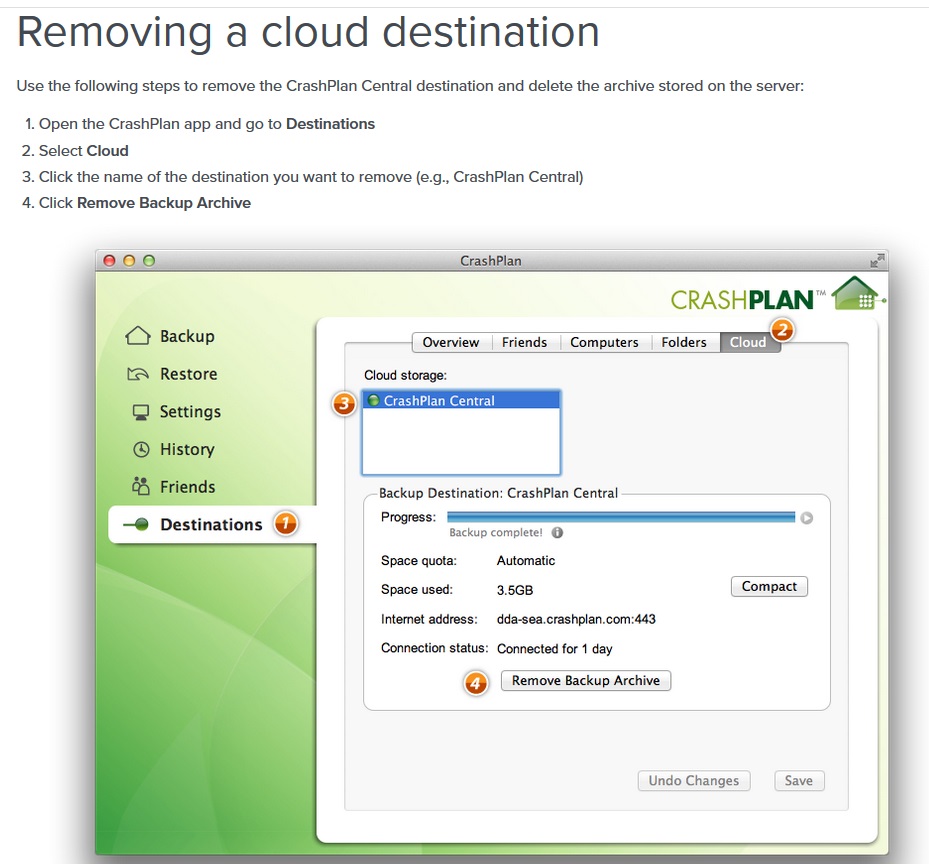
Edited by tanstaafl. (23/04/2017 16:57)
_________________________
"There Ain't No Such Thing As A Free Lunch"
|
|
Top
|
|
|
|
#368713 - 23/04/2017 05:30
 Re: Backup Problem
[Re: tanstaafl.]
Re: Backup Problem
[Re: tanstaafl.]
|
pooh-bah
Registered: 12/01/2002
Posts: 2009
Loc: Brisbane, Australia
|
Just delete that bottom backup set if you don't want it from the Settings page -> Backup tab.
If it's the original one it created (I presume based on the name) then I think you can't delete it, you could have just made it one of your backup sets.
To stop it backing up to the cloud, select the backup set (under Settings->Backup), in the destinations panel click "change" and then uncheck Crashplan Central
I see you have no files selected anyway so it won't back anything up but I know it would irk me having the extra backup set there even if it was harmless.
_________________________
Christian
#40104192 120Gb (no longer in my E36 M3, won't fit the E46 M3)
|
|
Top
|
|
|
|
#368717 - 23/04/2017 16:53
 Re: Backup Problem
[Re: tanstaafl.]
Re: Backup Problem
[Re: tanstaafl.]
|
carpal tunnel

Registered: 08/07/1999
Posts: 5561
Loc: Ajijic, Mexico
|
it would irk me having the extra backup set there even if it was harmless. Actually... you can delete that hard-wired Cloud set. I was one keystroke away from deleting it, then decided to leave it in just to keep my future options open. I changed its backup priority to "4" so it is at the bottom of the list and doesn't annoy me too much. I have one more set to add to my backup list, the backup of my C: and D: drive backups which will go to the M: drive, a 465GB USB external drive all packaged in a nice enclosure. There are 27 GB of truly non-essential data data on the C: and D: drive that I won't include on the M: drive backup, leaving me with 164 GB of headroom for further storage as the D: drive grows. Now... the Great Cloning Questions. 1) Obviously I need cloning software to clone my C: system drive. Do you have a specific recommendation? 2) Is it better to clone to a USB hard drive? 3) Should I acquire a spare SSD that matches my current 120GB SSD and clone to that? (I can get the same model Kingston SV300S37A/120G from Amazon for $60.) 4) 4How about cloning to a 128GB Flash Drive? 5) Do I clone the entire C: drive or just the operating system files? 6) I have both USB 3.0 and eSATA external HDD docking stations available. Is one preferable to the other? My data backups are chugging merrily away now, showing 18 hours to go. If I left the computer alone so that CrashPlan could have the full use of the CPU it would take about half that time. Then, I have to add three more backup destinations: my M: drive (described above); my N: drive (off-premises backup for C: & D:); and my (wait for it!) O: drive (off premises backup for my F: (audio books) drive). Once I get those added and actually run, and my system drive cloned, I'll feel fairly secure. Hmmm... I guess I should add an off-premises clone copy to the list. tanstaafl. 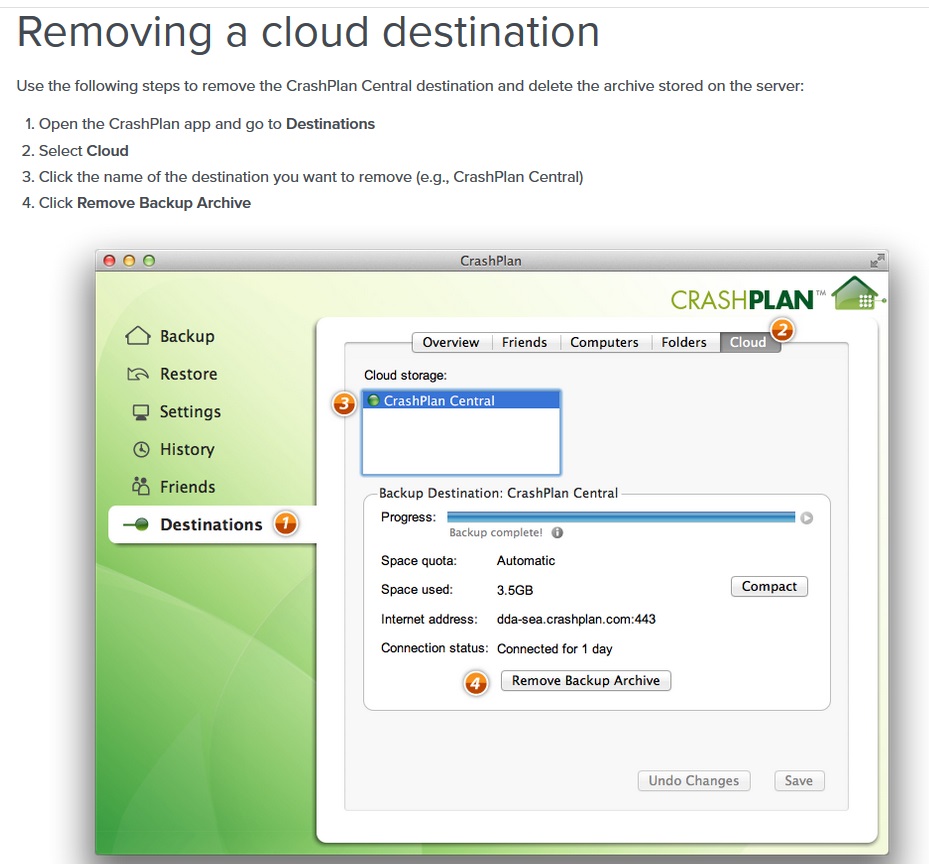
_________________________
"There Ain't No Such Thing As A Free Lunch"
|
|
Top
|
|
|
|
#368718 - 23/04/2017 21:37
 Re: Backup Problem
[Re: tanstaafl.]
Re: Backup Problem
[Re: tanstaafl.]
|
old hand
Registered: 29/05/2002
Posts: 811
Loc: near Toronto, Ontario, Canada
|
...
...
3) Should I acquire a spare SSD that matches my current 120GB SSD and clone to that? (I can get the same model Kingston SV300S37A/120G from Amazon for $60.)
...
My data backups are chugging merrily away ...
... Consider moving into the world of SSD as primary storage even for large data. 500GB and even 1TB SSD are no longer stupid expensive. Crazy fast and reliability is generally well understood. I now primarily use SSD for local storage. My backup networked storage drives are not yet SSD. Even those I expect to be SSD next time around. Backups can complete a lot faster when source and destination are SSD. And no worries about mechanical shock or impact when using or transporting SSD drives.
Edited by K447 (23/04/2017 21:42)
|
|
Top
|
|
|
|
#368719 - 23/04/2017 22:14
 Re: Backup Problem
[Re: tanstaafl.]
Re: Backup Problem
[Re: tanstaafl.]
|
pooh-bah
Registered: 12/01/2002
Posts: 2009
Loc: Brisbane, Australia
|
If you're looking for a clone of your system drive I wouldn't be looking for a single clone unless you want minimum downtime. In that case RAID1 might be better.
I'd be looking for a tool that clones the disk to an image file. You then have to run a tool to restore that image file usually from some kind of recovery disc you make. That way allows you to have multiple system images. Those system images could then just go into your Crashplan backup store to be deduplicated.
Tools like Acronis can do incremental/differential type backups. I wouldn't recommend Acronis though after fighting to get a refund after proving it didn't work properly.
Having a single clone copy to another identical disk provides only one backup in time. That may be acceptable to you though.
_________________________
Christian
#40104192 120Gb (no longer in my E36 M3, won't fit the E46 M3)
|
|
Top
|
|
|
|
#368720 - 24/04/2017 03:08
 Re: Backup Problem
[Re: Shonky]
Re: Backup Problem
[Re: Shonky]
|
carpal tunnel

Registered: 08/07/1999
Posts: 5561
Loc: Ajijic, Mexico
|
Having a single clone copy to another identical disk provides only one backup in time. That may be acceptable to you though. Maybe I'm looking at this wrong, but my idea of a clone copy of my system drive was so that in the event of failure, I would not have to go through the pain of reinstalling Windows and all my software. I keep just about all of my actual data on other drives, and even the data on the system drive is backed up by CrashPlan. I envision recovery as putting in a new SSD, copying my clone over it, and then restoring from CrashPlan to restore any files that are new or changed since the clone was made. Am I missing something here? tanstaafl.
_________________________
"There Ain't No Such Thing As A Free Lunch"
|
|
Top
|
|
|
|
#368721 - 24/04/2017 03:21
 Re: Backup Problem
[Re: K447]
Re: Backup Problem
[Re: K447]
|
carpal tunnel

Registered: 08/07/1999
Posts: 5561
Loc: Ajijic, Mexico
|
500GB and even 1TB SSD are no longer stupid expensive Ummm...actually they are. I already have quite serviceable 1TB and 2TB hard drives. Replacement 1TB SSDs seem to run about five to seven times the cost of similar hard drives, so in my system I can keep what I have for $0, or upgrade to SSD's for about $2,000 worth of 1TB SSDs to keep the same capacity. The only time I do work that requires any hard drive (or SSD) speed is booting up and doing backups. My bootup is SSD, and now that you've convinced me to go to CrashPlan, backups run quietly in background all the time with no noticeable cost to performance in foreground operations. If I were building a new computer I would certainly keep the SSD for system drive, maybe an SSD for main data drive, but certainly not for all the backups. And, I am not all that convinced about the reliability of SSDs. Perhaps their failure rate is lower than a HDD, but HDDs usually give plenty of warning before they quit working, while SSDs are known to fail totally with no warning at all. I know, I am a Luddite at heart, but I think I'll hang onto my mechanical drives a little longer. tanstaafl.
_________________________
"There Ain't No Such Thing As A Free Lunch"
|
|
Top
|
|
|
|
#368722 - 24/04/2017 03:23
 Re: Backup Problem
[Re: tanstaafl.]
Re: Backup Problem
[Re: tanstaafl.]
|
carpal tunnel

Registered: 08/03/2000
Posts: 12348
Loc: Sterling, VA
|
I guess it depends on how often you're making that system image.
But RAID 1 would basically give you zero downtime, as your other working drive would just...keep working. Then at your leisure you could pop in another SSD when you're ready to rebuild the array (which I assume would take very little time with an SSD array).
If both drives bit the dust, you'd have that clone you made.
_________________________
Matt
|
|
Top
|
|
|
|
#368725 - 24/04/2017 03:43
 Re: Backup Problem
[Re: tanstaafl.]
Re: Backup Problem
[Re: tanstaafl.]
|
pooh-bah
Registered: 12/01/2002
Posts: 2009
Loc: Brisbane, Australia
|
Having a single clone copy to another identical disk provides only one backup in time. That may be acceptable to you though. Maybe I'm looking at this wrong, but my idea of a clone copy of my system drive was so that in the event of failure, I would not have to go through the pain of reinstalling Windows and all my software. I keep just about all of my actual data on other drives, and even the data on the system drive is backed up by CrashPlan. I envision recovery as putting in a new SSD, copying my clone over it, and then restoring from CrashPlan to restore any files that are new or changed since the clone was made. Am I missing something here? You have only one backup copy and no history if you just clone a copy of your system to another drive. If you use a tool that images the drives you can have multiple aged copies of that system drive. If it's only a small SSD you could keep many on a large mechanical disk. That can very very up to date too - easily daily if you want. If your system fails, you boot from a pre-prepard recovery CD or USB, pick the image from another disk and restore on to the SSD.
_________________________
Christian
#40104192 120Gb (no longer in my E36 M3, won't fit the E46 M3)
|
|
Top
|
|
|
|
#368727 - 24/04/2017 10:13
 Re: Backup Problem
[Re: tanstaafl.]
Re: Backup Problem
[Re: tanstaafl.]
|
pooh-bah
Registered: 27/02/2004
Posts: 1948
Loc: London
|
Still happily using Replicator on various PCs (including Win 10 and Win Server 2012), never come across anything it won't copy. If there's an issue it might be to do with rights. Have you looked at permissions for the destination folder?
|
|
Top
|
|
|
|
#368731 - 24/04/2017 18:25
 Re: Backup Problem
[Re: tahir]
Re: Backup Problem
[Re: tahir]
|
carpal tunnel

Registered: 08/07/1999
Posts: 5561
Loc: Ajijic, Mexico
|
Still happily using Replicator on various PCs (including Win 10 and Win Server 2012), never come across anything it won't copy. If there's an issue it might be to do with rights. Have you looked at permissions for the destination folder? "Error: Could Not Open Destination File (Error 3 - The system cannot find the path specified." That doesn't seem to be a permission problem, and Replicator will find/delete/replace existing files if they have been modified since the last backup. It just won't create new ones. Does your Windows 10 PC have the latest "Creator" update installed? It was my first backup after that update that my Replicator stopped working. tanstaafl.
_________________________
"There Ain't No Such Thing As A Free Lunch"
|
|
Top
|
|
|
|
#368737 - 25/04/2017 12:28
 Re: Backup Problem
[Re: tanstaafl.]
Re: Backup Problem
[Re: tanstaafl.]
|
pooh-bah
Registered: 27/02/2004
Posts: 1948
Loc: London
|
How do I find out whether it has the Creator update?
According to winver
It's version 1511 OS Build 10586.633
|
|
Top
|
|
|
|
#368738 - 25/04/2017 13:28
 Re: Backup Problem
[Re: tahir]
Re: Backup Problem
[Re: tahir]
|
carpal tunnel

Registered: 08/07/1999
Posts: 5561
Loc: Ajijic, Mexico
|
My winver says: version 1703, OS Build 15063.138.
??
Someone who knows a great deal more about Windows than I do will need to answer this question.
tanstaafl.
_________________________
"There Ain't No Such Thing As A Free Lunch"
|
|
Top
|
|
|
|
#368741 - 25/04/2017 14:54
 Re: Backup Problem
[Re: tanstaafl.]
Re: Backup Problem
[Re: tanstaafl.]
|
pooh-bah
Registered: 27/02/2004
Posts: 1948
Loc: London
|
Likewise. I'm on 32bit Pro
|
|
Top
|
|
|
|
#368747 - 25/04/2017 17:12
 Re: Backup Problem
[Re: tanstaafl.]
Re: Backup Problem
[Re: tanstaafl.]
|
pooh-bah
Registered: 27/02/2004
Posts: 1948
Loc: London
|
Looks like I'm out of date.
|
|
Top
|
|
|
|
#368748 - 25/04/2017 17:46
 Re: Backup Problem
[Re: tahir]
Re: Backup Problem
[Re: tahir]
|
carpal tunnel

Registered: 08/06/1999
Posts: 7868
|
The version number is a date, which helps decode the various major updates to Windows 10. Each of these are essentially doing a whole OS upgrade, Microsoft has really stepped up their installer/upgrade technology to make this pretty painless and hidden behind the scenes. They are pretty close to macOS upgrades these days as far as ease of upgrading, but as Doug discovered, they can still break some software.
1507 = July 2015 (Initial release)
1511 = November 2015 (November update)
1607 = July 2016 (Anniversary update, added the Linux subsystem)
1703 = March 2017 (Creators update)
The month tends to be when the Windows Insiders (opt in beta testers) receive the near final version of the new iteration. Microsoft is aiming for one of these major updates per year. And they get rolled out in batches once released.
|
|
Top
|
|
|
|
#368750 - 25/04/2017 19:44
 Re: Backup Problem
[Re: tanstaafl.]
Re: Backup Problem
[Re: tanstaafl.]
|
carpal tunnel

Registered: 08/07/1999
Posts: 5561
Loc: Ajijic, Mexico
|
CrashPlan keeps all the backups in a single compressed, encrypted archive file. ... I'm not entirely sure why, but this idea makes me uncomfortable, Well, CrashPlan is now up and running, backups are complete except for the off-premises backup, and I am even more uncomfortable about CrashPlan's backup philosophy than I was before. CrashPlan is quite proud of their De-Duplication process, in which each file as it is backed up is compared block by block (not file by file or filename by filename, but block by block) with all previous files that were backed up and if the data is the same, that block is saved as a pointer to the first block. This is a marvelous idea for saving disk space, which now costs four one-thousandths of a penny per megabyte if you buy it in two terabyte chunks. Great -- they're saving me a tiny fraction of a penny in storage cost at the expense of removing any semblance of redundancy in my backup.I used to back up all my data, unarchived, uncompressed, unencrypted, instantly and easily retrievable without special software... and then I backed up my backups the same way, and then I backed up those backups for off premises storage. Now all of my backed up data is kept in a single archive file (even if that archive is spread across several backup sets kept on multiple drives, it's one archive) and that's a lot of eggs to keep in a single basket! CrashPlan uses block-level de-duplication when backing up your files, which splits the files into smaller blocks of data before sending them to your backup destination. During the initial backup of your files, all of the unique blocks of data are transferred to the destination.
If there are duplicate versions of the same file on your computer, CrashPlan detects the duplicate blocks of data and does not send them again. If the file changes, only the changed blocks are transferred. In the example below, only the shaded blocks of data would be sent to the destination. At the moment I am less enthusiastic about CrashPlan than most people. Perhaps it is because I have some basic misunderstanding about how it works, but I don't think that is the case. I have spent a fair number of hours puzzling out their most "un-wizard-like" interface (it is astonishingly easy to set your backups up incorrectly) and studying how it works. After the time and effort invested in the project, I will probably leave it as is, unless something noticeably better* comes to my attention. *Better defined as more like how I am used to doing it, not necessarily faster, or more secure, or using less disk space, or whatever. tanstaafl.
_________________________
"There Ain't No Such Thing As A Free Lunch"
|
|
Top
|
|
|
|
#368751 - 25/04/2017 20:06
 Re: Backup Problem
[Re: tanstaafl.]
Re: Backup Problem
[Re: tanstaafl.]
|
carpal tunnel

Registered: 20/12/1999
Posts: 31636
Loc: Seattle, WA
|
To be clear, they're trying to save more than just storage cost, they're also trying to save time and bandwidth in the backup process. At the moment, both of those things are all local storage to you, so they are fast because you have a lot of bandwidth to your local storage. But if you ever used offsite backup, the deduplication feature would improve the speed of the backup process significantly.
In theory, a single compressed/deduplicated backup like theirs should be just as safe as a single set of file-by-file copies like yours. The only difference is that, to extract a single file from the backup, you need their software to do the extracting.
The redundancy question is a different one. Are you saying that the archive file is a single backup that's been split up amongst multiple storage devices? That doesn't sound right. That sounds like it would increase the risk of data loss rather than decrease it. Are you sure that it's not multiple redundant backups (separate individual complete backups) stored in multiple locations?
|
|
Top
|
|
|
|
#368754 - 25/04/2017 22:10
 Re: Backup Problem
[Re: tanstaafl.]
Re: Backup Problem
[Re: tanstaafl.]
|
pooh-bah
Registered: 12/01/2002
Posts: 2009
Loc: Brisbane, Australia
|
The backups are *not* spread across more than one disk. Doug has his multiple disks being backed up onto multiple backup disks but is set so it's a 1:1 source:destination.
You cannot have a Crashplan spanning disks natively. It would have to be a RAID or JBOD combining more than 1 disk in to one larger virtual disk for that to occur.
The bolded underlined statement about redundancy is not correct. It can be no less redundant than any previous backup system. Taking backups of backups is not the best backup solution IMO. Keep multiple stages of backups instead.
If you want redundancy in your backups then add multiple destination disks to each backup set. If that's an external device that is removed occasionally, Crashplan will just update the back up set when the device is plugged in.
_________________________
Christian
#40104192 120Gb (no longer in my E36 M3, won't fit the E46 M3)
|
|
Top
|
|
|
|
#368755 - 25/04/2017 22:39
 Re: Backup Problem
[Re: tanstaafl.]
Re: Backup Problem
[Re: tanstaafl.]
|
old hand
Registered: 29/05/2002
Posts: 811
Loc: near Toronto, Ontario, Canada
|
...
I used to back up all my data, unarchived, uncompressed, unencrypted, instantly and easily retrievable without special software... and then I backed up my backups the same way, and then I backed up those backups for off premises storage.
... I suspect part of the discussion would be the difference between mere copies of files, folders, and entire drive contents, and backups. Multitudes of copies of folders and files are not (in my opinion) the same thing as structured backups, part of a backup system. Copies and recovery of the copied data may not provide detection or correction of bit rot, file copying bit errors, directory/folder errors, etc. Cascading 'copies of copies' compounds the risk of propagating bad/damaged data. When file corruption is discovered, finding the least old non-corrupted version could become laborious. During recovery operations using a copies of copies system, the user alone is responsible for identifying what files are supposed to go where, and actually putting them there. It is even possible to inadvertently copy things in the wrong direction, writing bad data over good. There is no software watching over to provide guidance or gaurdrails. I do not use Crashplan and have not studied the documentation. I would certainly expect that the archive has not only detection of bit damage but can correct and recover from some level of archive file damage and still restore 100% of the data from the backup.
Edited by K447 (25/04/2017 22:40)
|
|
Top
|
|
|
|
#368756 - 26/04/2017 00:40
 Re: Backup Problem
[Re: K447]
Re: Backup Problem
[Re: K447]
|
carpal tunnel

Registered: 08/03/2000
Posts: 12348
Loc: Sterling, VA
|
Cascading 'copies of copies' compounds the risk of propagating bad/damaged data. When file corruption is discovered, finding the least old non-corrupted version could become laborious. This. This is what makes Crashplan a backup program, and Karen's software is not. It's the same reason I urge my clients not to treat Dropbox as a backup program. Let me tell you how I would back up your computer if it were mine: 1- install Crashplan 2- choose the drives/data I want backed up 3- choose the location(s) to back up to There's honestly not much of a reason to get more complicated than that. This is how I've set up Crashplan for almost a hundred users over the past few years. All of their data is seen by Crashplan. All of their data is stored in at least one other location (some opt out of the cloud and only want one drive). All of their data can (fairly) easily be restored. At the end of the day, I think you're still trying to force your previous way of doing things onto a new way of doing things, which doesn't usually work well...
_________________________
Matt
|
|
Top
|
|
|
|
|
|

