#282344 - 02/06/2006 17:15
 Hardware Issues mark2
Hardware Issues mark2
|
new poster
Registered: 02/06/2006
Posts: 13
|
Hello, I own a empeg mark2 player for several years now. Yesterday I decided to reactivate it again, so I screwed the docking sled into my car, listened some tunes and pulled it out to get some new ones on. I connected it to my home-network, but I couldn't get a connect. So I put my computer into some well known A and C class networks (which I usually use) and did a broadcast... without finding the unit. So I took out my serial cable, connected it to the computer, but this didn't work either. USB connection was impossible because my windows xp doesn't want to accept the rio-provided usb-driver. It told me that there are missing files.... I thought of upgrading the system from the currently installed hijacked 2.00-final version 413 to 3.00-alpha13. I ran the emptool but it couldn't find the unit. Sometimes it was able to reboot it, but most time it just waits until the waiting delay was finished... I couldn't believe it and started a hyperterminal session. This worked as supposed, so I grabbed logoedit and the newest hijack-zimage and received some weird "Error in status readcode 16" errors. This now really disappointed me.... I crawled the fabulous riocar-faq (many thanks to mr tony fabris) and found an entry called "Why does my player think it's at home when it's in the car?". I checked for the mentioned menu entries (dimmer, fader) and realized that my player still thinks that it is in the (a) car. Ok, I re-checked the hyperterminal log and recognized the obvious line at the top telling me that the unit is running in "DC mode". But I recognized another line near the top which makes me worry.. "c0c00000: wrote ffffffff, read e91ba9f0" When I write "hello", I don't expect to read "goodbye", so I assume there is something wrong with the ram-module... I hope that you guys could tell me some tipps and/or hints, what I can do except contacting empegrepair.com or my local trash-dump. Code:
empeg-car bootstrap v1.00 20000601 (hugo@empeg.com)
On DC power, quick boot
e000 v1.04
Copying kernel...
Calling linux kernel...
Uncompressing Linux..................................... done, booting the kerne
l.
Linux version 2.2.17-rmk5-np17-empeg52-hijack-v413 (hijack@rtr.ca) (gcc version
2.95.3 20010315 (release)) #2 Tue Aug 17 18:05:30 EDT 2004
Processor: Intel StrongARM-1100 revision 11
Checking for extra DRAM:
c0c00000: wrote ffffffff, read e91ba9f0
NetWinder Floating Point Emulator V0.94.1 (c) 1998 Corel
empeg-car player (hardware revision 7, serial number 80000373) 12MB DRAM
Command line: mem=12m noinitrd
Calibrating delay loop... 207.67 BogoMIPS
Memory: 10952k/12M available (984k code, 20k reserved, 328k data, 4k init)
Dentry hash table entries: 2048 (order 2, 16k)
Buffer cache hash table entries: 16384 (order 4, 64k)
Page cache hash table entries: 4096 (order 2, 16k)
POSIX conformance testing by UNIFIX
Linux NET4.0 for Linux 2.2
Based upon Swansea University Computer Society NET3.039
NET4: Linux TCP/IP 1.0 fo
IP Protocols: ICMP, UDP, TCP
TCP: Hash tables configured (ehash 16384 bhash 16384)
IrDA (tm) Protocols for Linux-2.2 (Dag Brattli)
Starting kswapd v 1.5
SA1100 serial driver version 4.27 with no serial options enabled
ttyS00 at 0xf8010000 (irq = 15) is a SA1100 UART
ttyS01 at 0xf8050000 (irq = 17) is a SA1100 UART
ttyS02 at 0xf8030000 (irq = 16) is a SA1100 UART
Signature is 206f6972 'rio '
Found custom animation at offset 0x9b734
Tuner: loopback=0, ID=-1
empeg display initialised.
empeg dsp audio initialised
empeg dsp mixer initialised
empeg dsp initialised
empeg audio-in initialised, CS4231A revision a0
empeg remote control/panel button initialised.
empeg usb initialised, PDIUSBD12 id 1012
empeg state support initialised 0089/88c1 (save to d0004f00).
empeg RDS driver initialised
empeg power-pic driver initialised (first boot)
RAM disk driver initialized: 16 RAM disks of 4096K size
empeg single channel IDE
Probing primary interface...
hda: IBM-DARA-206000, ATA DISK drive
hda: IBM-DARA-206000, ATA DISK drive
hda: IBM-DARA-206000, ATA DISK drive
hda: IBM-DARA-206000, ATA DISK drive
hda: IBM-DARA-206000, ATA DISK drive
hda: IBM-DARA-206000, ATA DISK drive
ide0 at 0x000-0x007,0x038 on irq 6
hda: IBM-DARA-206000, 5729MB w/418kB Cache, CHS=12416/15/63
empeg-flash driver initialized
smc chip id/revision 0x3349
smc9194.c:v0.12 03/06/96 by Erik Stahlman (erik@vt.edu)
SMC9194: SMC91C94(r:9) at 0x4008000 IRQ:7 INTF:TP MEM:6144b MAC 00:02:d7:10:01:7
5
Partition check:
hda: hda1 < hda5 hda6 > hda2 hda3 hda4
VFS: Mounted root (ext2 filesystem) readonly.
Freeing unused kernel memory: 4k init
Timezone: Atlantic/South_Georgia
Timezone: Atlantic/South_Georgia
Hijack: intercepting config.ini
[ir_translate] ERROR: "PopUp1=Bookmarks"
[hijack] ERROR: "time_offset=2"
player.cpp : 385:empeg-car 2.00 2003/04/01.
|
|
Top
|
|
|
|
#282345 - 02/06/2006 18:40
 Re: Hardware Issues mark2
[Re: Yoogie 27]
Re: Hardware Issues mark2
[Re: Yoogie 27]
|
carpal tunnel

Registered: 25/12/2000
Posts: 16706
Loc: Raleigh, NC US
|
Quote:
c0c00000: wrote ffffffff, read e91ba9f0
It's just checking to see if you've installed any addtional RAM modules. You probably haven't, and that "error" is nothing to worry about.
The DC mode thing is the problem. You've either forced it into DC mode from Hijack or the sensor is broken. Hopefully it's the former. Go into the Hijack menu (hold down the knob) and go to the "Force AC/DC" option. (I think that's what it's named -- something like that, anyway.)
Also, is the serial port you're using a USB serial dongle? If so, I've had trouble using them to do upgrades.
Edit: Actually, I see that it says "On DC power" at the top. That means that, assuming you've got a barrel connector in the power jack on the back of the empeg, your sensor is broken.
Edited by wfaulk (02/06/2006 18:44)
_________________________
Bitt Faulk
|
|
Top
|
|
|
|
#282346 - 02/06/2006 19:35
 Re: Hardware Issues mark2
[Re: wfaulk]
Re: Hardware Issues mark2
[Re: wfaulk]
|
carpal tunnel
Registered: 15/08/2000
Posts: 4859
Loc: New Jersey, USA
|
One other note or two. If you are detecting DC power, that will both change the speed of the serial ports down to 4800 and will also not allow flash upgrades.
_________________________
Paul Grzelak
200GB with 48MB RAM, Illuminated Buttons and Digital Outputs
|
|
Top
|
|
|
|
#282347 - 02/06/2006 19:39
 Re: Hardware Issues mark2
[Re: wfaulk]
Re: Hardware Issues mark2
[Re: wfaulk]
|
new poster
Registered: 02/06/2006
Posts: 13
|
In Antwort auf:
It's just checking to see if you've installed any addtional RAM modules. You probably haven't, and that "error" is nothing to worry about.
ok, that's great 
Well, I had this hijack option set and I noticed a short message from hijack during boot-process that it is forcing dc mode... I guess I played around with the option once I was waiting in a traffic jam  . .
But after I disabled it and the two menu options remained appearing in the menu, I then noticed the message that it is in the DC mode.
I have tried three different native unemulated serial ports. Two from different laptops and one from a regular desktop. Well, after the third pc I stopped thinking about serial port problems on the computers side.
After checking the bbs, I came to the conclusion that the power jack error recently hit me.
But I read more possible solutions for this kind of error than this power jack thing.... I read about faulty soldering joints, capacitors and other electronical pieces... so I don't want to start soldering several parts of the motherboard until I have found the disturbing part....
I don't know what I can check now... and I hope for your help
I think that the boot-log is a bit short, isn't it? I miss messages about ethernet interface coming up....
|
|
Top
|
|
|
|
#282348 - 02/06/2006 19:44
 Re: Hardware Issues mark2
[Re: pgrzelak]
Re: Hardware Issues mark2
[Re: pgrzelak]
|
new poster
Registered: 02/06/2006
Posts: 13
|
In Antwort auf:
One other note or two. If you are detecting DC power, that will both change the speed of the serial ports down to 4800 and will also not allow flash upgrades.
Well, I read that somewhere and tried to set the speed to 4800, but this brought up weird characters in hyperterminal... it looked like word salad...
So I assume that there is some line in my config.ini saying "serial=115200" or something like this. I assume I read this once and thought that setting this would be a good idea... 
As far as I know, the empeg kernel would skip the upgrade process completely if DC power is detected, so this is probably not the cause for the problem.
But thank anyway for your suggestion
Edited by Yoogie 27 (02/06/2006 19:45)
|
|
Top
|
|
|
|
#282349 - 02/06/2006 19:54
 Re: Hardware Issues mark2
[Re: Yoogie 27]
Re: Hardware Issues mark2
[Re: Yoogie 27]
|
carpal tunnel

Registered: 20/12/1999
Posts: 31636
Loc: Seattle, WA
|
Quote:
As far as I know, the empeg kernel would skip the upgrade process completely if DC power is detected, so this is probably not the cause for the problem.
If your boot log is telling you DC power, and there is nothing plugged into the AC adapter jack, and you're not forcing DC power via Hijack option or any other way, then definitely the problem is that jack.
If you are not comfortable with diagnosing and repairing this yourself, please click on the "Repairs" link at the top of this page.
|
|
Top
|
|
|
|
#282350 - 02/06/2006 20:05
 Re: Hardware Issues mark2
[Re: tfabris]
Re: Hardware Issues mark2
[Re: tfabris]
|
new poster
Registered: 02/06/2006
Posts: 13
|
In Antwort auf:
If your boot log is telling you DC power, and there is nothing plugged into the AC adapter jack, and you're not forcing DC power via Hijack option or any other way, then definitely the problem is that jack.
Yes, there is my powercable plugged in the AC-adapter jack.
Well, I feel comfortable with soldering the jack only, if I know that it is the jack for sure which causes the problem... But I read too much about faulty capacitors and all the stuff that I wasn't sure...
But if you tell me that it is the jack, then I will go for a replacement one from Reichelt..
I had hoped that someone would tell me something like, plug in ac cable, connect contact 3 with 4 and see if it is correct now.. or press and hold the left button when powering up to diagnose the boot process or enter the manual upgrade mode... :-/
I will unscrew the motherboard and have a look how difficult this could be...
Thanks for the answer
Edited by Yoogie 27 (02/06/2006 20:06)
|
|
Top
|
|
|
|
#282351 - 02/06/2006 20:31
 Re: Hardware Issues mark2
[Re: Yoogie 27]
Re: Hardware Issues mark2
[Re: Yoogie 27]
|
carpal tunnel

Registered: 20/12/1999
Posts: 31636
Loc: Seattle, WA
|
Quote:
Yes, there is my powercable plugged in the AC-adapter jack.
Woops. Yeah, I said that backwards, but you could tell what I meant to say. 
Quote:
I had hoped that someone would tell me something like, plug in ac cable, connect contact 3 with 4 and see if it is correct now..
I'm sure there is a procedure to test it in the way you describe, but I'm not sure which pin is which. Theoretically, after looking at the pinout specifications for the connector, you should be able to figure out what to continuity test yourself.
Let me look and see what the pinouts are on that jack.
|
|
Top
|
|
|
|
#282352 - 02/06/2006 20:47
 Re: Hardware Issues mark2
[Re: tfabris]
Re: Hardware Issues mark2
[Re: tfabris]
|
carpal tunnel

Registered: 29/08/2000
Posts: 14547
Loc: Canada
|
Quote:
On DC power, quick boot
That message appears before Hijack is loaded, so there's definitely a hardware problem.
Now, Tony, isn't the AC Jack Failure the one that makes a DC player think it is on AC? This unit has the opposite problem. Or maybe I'm just confused..
Cheers
|
|
Top
|
|
|
|
#282353 - 02/06/2006 20:53
 Re: Hardware Issues mark2
[Re: tfabris]
Re: Hardware Issues mark2
[Re: tfabris]
|
carpal tunnel

Registered: 20/12/1999
Posts: 31636
Loc: Seattle, WA
|
Quote:
Let me look and see what the pinouts are on that jack.
Okay, I think it goes like this. Someone correct me if I'm wrong.
The power connector has three pins: Positive power (tip +), negative ground (sleeve -), and the sensing pin (s). They are arranged in this shape (viewed from beneath):
Code:
_______s_
| |
Plug goes in here -> | - |+
|_________|
Test this with an AC adaptor plug that is not plugged into the wall. You must remove the motherboard completely so you can get to its bottom side for this test.
When the plug is not inserted into the jack, you should have continuity between - and s.
When the plug IS inserted into the jack, you should have NO continuity between - and s.
At no time should there be continuity between, + and either of the other two pins.
Rob S., is that correct?
Hm. Now that I look at it... Based on the design of the jack, it's hard to imagine a situation where it would get stuck in "DC" mode. I can see how it would easily get stuck in AC mode, but a DC mode stick would indicate that something had gone horribly wrong (like something snapped off completely), or there was a piece of foreign metal inside the jack, or a piece of foreign metal inside the casing of the empeg, causing the two pins to short.
Hm. Maybe this problem IS something more than just the jack.
Quote:
Now, Tony, isn't the AC Jack Failure the one that makes a DC player think it is on AC? This unit has the opposite problem.
Yeah. Exactly.
|
|
Top
|
|
|
|
#282354 - 02/06/2006 20:58
 Re: Hardware Issues mark2
[Re: tfabris]
Re: Hardware Issues mark2
[Re: tfabris]
|
carpal tunnel

Registered: 20/12/1999
Posts: 31636
Loc: Seattle, WA
|
By the way, let me reiterate that if you are going to remove the motherboard, there are very serious things you can do wrong on reassembly, things that will ruin the player. Read the instructions I linked very carefully, and if you are uncomfortable with the things in those instructions, or if you're too lazy to follow and read all the sub-links to the sub-procedures, STOP NOW and send the player to Stu or Rob instead.
|
|
Top
|
|
|
|
#282355 - 02/06/2006 22:28
 Re: Hardware Issues mark2
[Re: mlord]
Re: Hardware Issues mark2
[Re: mlord]
|
carpal tunnel

Registered: 25/12/2000
Posts: 16706
Loc: Raleigh, NC US
|
Yes, that is the common error condition, but I don't see why it couldn't fail the other way.
_________________________
Bitt Faulk
|
|
Top
|
|
|
|
#282356 - 03/06/2006 00:51
 Re: Hardware Issues mark2
[Re: wfaulk]
Re: Hardware Issues mark2
[Re: wfaulk]
|
carpal tunnel

Registered: 29/08/2000
Posts: 14547
Loc: Canada
|
Quote:
Yes, that is the common error condition, but I don't see why it couldn't fail the other way.
A mechanical impossibility?
|
|
Top
|
|
|
|
#282357 - 03/06/2006 00:59
 Re: Hardware Issues mark2
[Re: mlord]
Re: Hardware Issues mark2
[Re: mlord]
|
carpal tunnel

Registered: 25/12/2000
Posts: 16706
Loc: Raleigh, NC US
|
As I understand it, it detects that it's on AC when the sensor contact and the central contact are touching. While I'll agree that that exact thing is unlikely to be the case with the connector inserted, there could be a short elsewhere nearby. Unless the sensor contact is also the power contact.
_________________________
Bitt Faulk
|
|
Top
|
|
|
|
#282358 - 03/06/2006 09:17
 Cut-away views of the AC power jack
[Re: wfaulk]
Cut-away views of the AC power jack
[Re: wfaulk]
|
carpal tunnel

Registered: 29/08/2000
Posts: 14547
Loc: Canada
|
Here is the AC power jack that is used in the Empeg/Rio Car players. I have cut away the upper portion of plastic from it to reveal the innards. 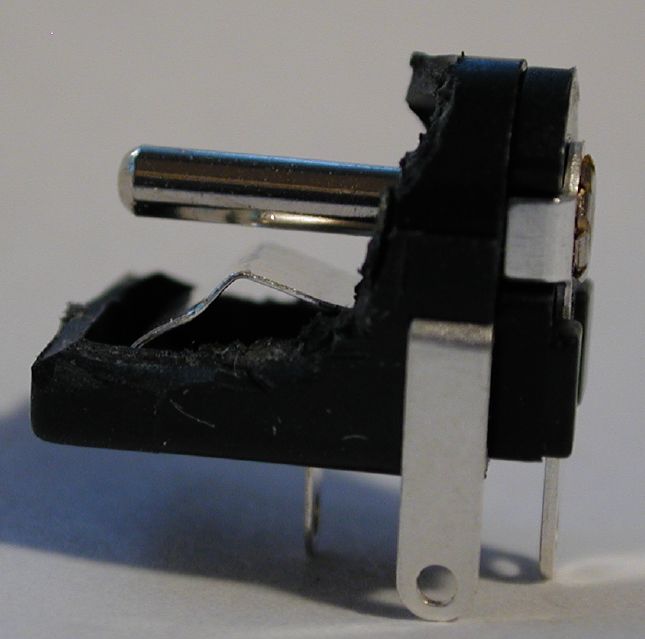 Note the three solder pins (electrical connection points) on the bottom. - the left pin is ground (-).
- the centre pin is for the "sensor".
- the right pin is 12V (+).
The cut-away portion of this photo shows the centre post (+), and a spring contact (-) beneath it. There is a third internal contact (not visible here) for the "sensor". With no plug inserted, the the spring (-) touches the sensor contact, so an ohm meter should show zero ohms between the two leftmost pins. With the AC plug inserted, the two contacts do not touch each other, and an ohm meter should show a very large resistance between them.
|
|
Top
|
|
|
|
#282359 - 03/06/2006 09:20
 Re: Cut-away views of the AC power jack
[Re: mlord]
Re: Cut-away views of the AC power jack
[Re: mlord]
|
carpal tunnel

Registered: 29/08/2000
Posts: 14547
Loc: Canada
|
This photo shows a power plug being inserted into the AC power jack. (Note that this term is a misnomer, in that it is really a DC Power Jack.
But let's stick with the standard Empeg terminology for now). The "sensor" contact is visible (fuzzy) as a horizontal strip of metal at the far end, between the centre post (+) and spring (-) contacts.
|
|
Top
|
|
|
|
#282360 - 03/06/2006 09:30
 Re: Cut-away views of the AC power jack
[Re: mlord]
Re: Cut-away views of the AC power jack
[Re: mlord]
|
carpal tunnel

Registered: 29/08/2000
Posts: 14547
Loc: Canada
|
The final photo in this series is taken from the opposite side, and shows what happens as the power plug is fully inserted into the AC power jack.  Here, one can see the spring contact being pushed down and away from the sensor contact, thereby telling the Empeg firmware/software that it is operating on AC power. The jack is slightly distorted here, from having its plastic shell cut-away to reveal the innards for these photos. As a result, the spring is actually pushing the plug up higher than would be possible with the shell in place. On an intact AC power jack, the plug is forced down more than shown, and in turn forces the spring contact even lower than shown. This makes it impossible for the spring to be in contact with the sensor while a plug is inserted. There are two primary failure modes for this AC power jack. - The spring contact could fatigue and stop springing back into
position when no plug is inserted. In this mode, the player
will be permanently stuck in AC power mode.
- The spring contact may break off completely,
in which case AC operation becomes intermittent or impossible.
The metal fragment could then also short out the (+) and (-)
conductors when in the car, damaging the player's main circuit board.
Cheers
|
|
Top
|
|
|
|
#282361 - 03/06/2006 13:40
 Re: Cut-away views of the AC power jack
[Re: mlord]
Re: Cut-away views of the AC power jack
[Re: mlord]
|
carpal tunnel
Registered: 15/08/2000
Posts: 4859
Loc: New Jersey, USA
|
Greetings!
Excellent photos and description!!! Can this be merged into the FAQ?
_________________________
Paul Grzelak
200GB with 48MB RAM, Illuminated Buttons and Digital Outputs
|
|
Top
|
|
|
|
#282362 - 03/06/2006 13:42
 Re: Cut-away views of the AC power jack
[Re: mlord]
Re: Cut-away views of the AC power jack
[Re: mlord]
|
new poster
Registered: 02/06/2006
Posts: 13
|
Ok, so far so good. I read in the faq entry the following sentence: Quote:
On some players, this switch fails, causing the player to think it's either permanently in home mode or permanently in car mode.
Following Mark Lords wonderfull pictured posts, this sentence makes no sense to me now, because the second case would be impossible then.
I'm a bit confused now, but I would love to help clearing this out. I will disassemble the player on monday and measure the ohmic resistance between the pins.
In the meantime, thanks a lot for all the answers and help.
It's a miracle to me that this forum still stays so active although the player is discontinued for years now.
|
|
Top
|
|
|
|
#282363 - 03/06/2006 16:45
 Some things are fixed... new opportunities?
[Re: Yoogie 27]
Some things are fixed... new opportunities?
[Re: Yoogie 27]
|
new poster
Registered: 02/06/2006
Posts: 13
|
Hi,
I was able to see which ip address the unit has and was then able to connect to it through emplode.
Does this help me doing a tcp kernel upgrade? Unfortunately I don't have a developer build installed...
The other thing I'm wondering about is, why was the upgrade tool sometimes able to reboot the player but most time not?
Does this possibly mean that the motherboard has some additional errors except the power jack thing? I hope not...
Well, I will check the power jack on monday. If someone has some additional tipps for me what else to check, this would be grateful appreciated.
|
|
Top
|
|
|
|
#282364 - 03/06/2006 20:07
 Re: Cut-away views of the AC power jack
[Re: mlord]
Re: Cut-away views of the AC power jack
[Re: mlord]
|
addict

Registered: 29/06/2002
Posts: 531
Loc: Triangle, VA
|
What happens if the sensor somehow gets permanetly grounded outside of the jack but the unit is still getting power? is this even possible? just curious.
_________________________
-D
Modifying and Tweaking is a journey,
not a destination................................
MKIIa : 60gig - 040103286 - Blue - v2 + PCATS tuner
MKIIa : 20gig - 040103260 - Blue - v3a8 + Mark Lord Special Edition Cherry Dock
|
|
Top
|
|
|
|
#282365 - 06/06/2006 04:13
 Re: Cut-away views of the AC power jack
[Re: SonicSnoop]
Re: Cut-away views of the AC power jack
[Re: SonicSnoop]
|
new poster
Registered: 02/06/2006
Posts: 13
|
Hi,
I noticed another thing. This morning, I turned the ignition of my car and noticed that the player started up in "transient" mode. I thought this was disabled in car due to local law... I checked for the dimmer entry and it was there...
So it looks like the unit has some sort of mixed mode of car and home. it has disabled the serial port for upgrades, enabled the startup in visualization mode in car and finally left the fader and dimmer entries in the menue regardless from where it is located.
That's weird, isn't it?
|
|
Top
|
|
|
|
#282366 - 06/06/2006 06:32
 Re: Cut-away views of the AC power jack
[Re: Yoogie 27]
Re: Cut-away views of the AC power jack
[Re: Yoogie 27]
|
old hand

Registered: 07/01/2005
Posts: 893
Loc: Sector ZZ9pZa
|
Quote:
the player started up in "transient" mode. I thought this was disabled in car due to local law...
Hijack can override this if you select the Restore DC Car Visuals option in the menu - it must have been activated at some point. Just go back into the menu and disable it.
|
|
Top
|
|
|
|
#282367 - 06/06/2006 10:28
 Re: Cut-away views of the AC power jack
[Re: Yoogie 27]
Re: Cut-away views of the AC power jack
[Re: Yoogie 27]
|
carpal tunnel

Registered: 20/12/1999
Posts: 31636
Loc: Seattle, WA
|
Quote:
I thought this was disabled in car due to local law...
There are no laws covering the empeg in that way. Just the designers trying to do what they thought was the right thing. 
Anyway, like Hussein said, that's a hijack feature.
|
|
Top
|
|
|
|
#282368 - 06/06/2006 14:38
 Re: Cut-away views of the AC power jack
[Re: tfabris]
Re: Cut-away views of the AC power jack
[Re: tfabris]
|
new poster
Registered: 02/06/2006
Posts: 13
|
Yep, you were right, it was turned on. Thanks
I'm now going to disassemble the player. I will let you know
|
|
Top
|
|
|
|
#282369 - 06/06/2006 15:32
 Re: Cut-away views of the AC power jack
[Re: Yoogie 27]
Re: Cut-away views of the AC power jack
[Re: Yoogie 27]
|
new poster
Registered: 02/06/2006
Posts: 13
|
Hi, I have finally managed to disassemble the player and measure the ohmic resistance and the voltage. For a better understanding, I have attached an image where I have numbered the soldering points.  Here is the summary: Ohmic Resistance, measured with 200k 1 - 2 ~ -140 1 - 3 ~ -70 2 - 3 ~ 6,2 (at 20k) Voltage measured with V20: 1 - 2 ~ -13 1 - 3 ~ -1 2 - 3 ~ +13 The first number represents the soldering point where I had the red stick on. I'm not sure if this is enough or even correctly measured. If I can measure more, please let me know. The unit is still disassembled.
|
|
Top
|
|
|
|
#282370 - 06/06/2006 15:35
 Re: Cut-away views of the AC power jack
[Re: sein]
Re: Cut-away views of the AC power jack
[Re: sein]
|
pooh-bah

Registered: 06/04/2005
Posts: 2026
Loc: Seattle transplant
|
Quote:
Quote:
the player started up in "transient" mode. I thought this was disabled in car due to local law...
Hijack can override this if you select the Restore DC Car Visuals option in the menu - it must have been activated at some point. Just go back into the menu and disable it.
Slight threadjack- apologies up front-
Upon booting up in DC/Car mode, my empeg displays the message "Info Off" inside a rectangular box. If I adjust my selection to again view track information, the setting is lost during the next boot and once again I see only the animated visuals.
I've assumed that this is an issue of a previous owner diddling around in the config.ini and that at some point I'd learn how to 'un-didle' it. Could Restore DC Car Visuals also do this?
I'd like to learn a lot more about the various Hijack features. Are there other sources of info other than the FAQ?
I probably can't hurt anything by trying it, but I thought I'd ask while the topic is hot.
Thanks!
_________________________
10101311 (20GB- backup empeg)
10101466 (2x60GB, Eutronix/GreenLights Blue) (Stolen!)
|
|
Top
|
|
|
|
#282371 - 06/06/2006 15:35
 Re: Cut-away views of the AC power jack
[Re: Yoogie 27]
Re: Cut-away views of the AC power jack
[Re: Yoogie 27]
|
new poster
Registered: 02/06/2006
Posts: 13
|
I have to add that during the measurment, only the display was attached to the motherboard but not the additional connectors for in-car use and also no harddisk.
|
|
Top
|
|
|
|
#282372 - 06/06/2006 15:42
 Re: Cut-away views of the AC power jack
[Re: Robotic]
Re: Cut-away views of the AC power jack
[Re: Robotic]
|
new poster
Registered: 02/06/2006
Posts: 13
|
|
|
Top
|
|
|
|
#282373 - 06/06/2006 15:51
 Re: Cut-away views of the AC power jack
[Re: Robotic]
Re: Cut-away views of the AC power jack
[Re: Robotic]
|
carpal tunnel

Registered: 29/08/2000
Posts: 14547
Loc: Canada
|
Quote:
Upon booting up in DC/Car mode, my empeg displays the message "Info Off" inside a rectangular box. If I adjust my selection to again view track information, the setting is lost during the next boot and once again I see only the animated visuals.
I've assumed that this is an issue of a previous owner diddling around in the config.ini and that at some point I'd learn how to 'un-didle' it. Could Restore DC Car Visuals also do this?
Maybe. Turn it off and find out.
Quote:
I'd like to learn a lot more about the various Hijack features. Are there other sources of info other than the FAQ?
I probably can't hurt anything by trying it, but I thought I'd ask while the topic is hot.
Thanks!
Turn your player on, and then press the knob "in" and hold until the Hijack menu appears. Release the knob, and spin it to see the various options. Click (with knob) on any that you want to change.
-ml
|
|
Top
|
|
|
|
|
|

