#228896 - 30/07/2004 16:37
 Help! Mouse pointer has no drop shadow.
Help! Mouse pointer has no drop shadow.
|
carpal tunnel

Registered: 20/12/1999
Posts: 31633
Loc: Seattle, WA
|
In Windows 2000 and later, there is a special effect called "Pointer Shadow" which requires a 24-bit color depth for the display.
I have installed a new version of Windows 2000 server, and my pointer correctly shows this shadow when the system boots and the "Press Ctrl-Alt-Del to log on" screen appears.
However, when I log in with my user name and password, as soon as it loads my user profile, the pointer shadow disappears and I can't make it come back as long as I'm logged in.
The computer is a Dell Optiplex GX110 which uses the Intel 810e chipset, with built-in video on the motherboard. This video chipset is capable of 24 bit color at my chosen resolution (1280 x 1024), and has no problem doing it.
I have done the following diagnostic and corrective procedures:
- Open Control Panel, Mouse, Pointers. Click the checkbox saying "Pointer Shadow". It lets me put a check into that checkbox (indicating that the operating system believes that the video card is capable of it). Press "Ok". No pointer shadow appears, and the next time I navigate into this dialog box, the checkbox is unchecked again.
- Install TweakUI which also has a checkbox to control the same effect. I get the same response from the TweakUI program as I do from Control Panel/Mouse. Although with TweakUI, I have to log off and log back on before the checkmark disappears.
- I have tried all sorts of combinations of checking and unchecking the boxes in TweakUI and the Control Panel, and reboots, just in case the two programs were fighting over the setting, and all the behaviors remain the same. It does not appear that these two programs are fighting over the setting in any way.
- I have Googled the problem and come up with only one relevant reference. It says that if I have multiple monitors enabled, and if one of the monitors is 256 colors, then the pointer shadow will not appear. However, I do not have multiple monitors enabled. I don't even think this computer is capable of doing that.
- I have verified that my display is set to 24 bit color.
- I have verified that the video card is capable of making a pointer shadow at this resolution, because it appears during the "Press Ctrl-Alt-Del to Log On" screen, which is the same rez and color depth as my logged-in desktop.
- I have made sure I'm logging in with a user account that has administrator privileges.
- I have NOT updated the video drivers for this card. Well, actually I did at one point but I deinstalled them because the newest Intel video driver utility adds crap to my right-click menu that I don't know how to get rid of. (Side question: How do I get rid of the crap on the right-click menu when I click on a blank area of the desktop? Where is that in the system registry?) Anyway, I think this is moot because I'm pretty sure this problem happened equally whether I had the new video drivers installed or the old ones.
- I had a suspicion that it might be related to Terminal Services, which is installed on this copy of Windows 2000 server. However, the Terminal Services service is currently turned off on this box. I also installed DameWare Mini Remote Control, but only as a client to connect to other computers, and it's not running right now and the server component isn't installed.
- I thought it might have something to do with the fact that this box is Win2K server instead of Workstation, but I'm running 2K server on my box at home and it has no trouble with the pointer shadow.
- I have noticed that the menu fading effects (also settable in TweakUI) seem to have the same problem. If I set them, they do not work and the checkmarks disappear from the boxes the next time I log in.
- I have noticed that in the Display Properties, on the "Effects" tab, most of the checkboxes in the "Visual Effects" section are grayed out. Things that require 24 bit color and alpha blending are grayed out, such as "Use transition effect for menus and tooltips", and "Smooth edges of screen fonts". Yet I do get proper antialiasing on my screen fonts.
Anyone have any other ideas of things I should check or try?
|
|
Top
|
|
|
|
#228897 - 30/07/2004 16:56
 Re: Help! Mouse pointer has no drop shadow.
[Re: tfabris]
Re: Help! Mouse pointer has no drop shadow.
[Re: tfabris]
|
old hand
Registered: 27/02/2003
Posts: 780
Loc: Washington, DC metro
|
Just a stab in the dark: If this isn't the server that stores profiles, your updated profile may not be getting back to that server for storage. Do other "personalizations" get saved? Background picture, etc.?
-jk
|
|
Top
|
|
|
|
#228898 - 30/07/2004 17:10
 Re: Help! Mouse pointer has no drop shadow.
[Re: jmwking]
Re: Help! Mouse pointer has no drop shadow.
[Re: jmwking]
|
carpal tunnel

Registered: 20/12/1999
Posts: 31633
Loc: Seattle, WA
|
Quote:
Do other "personalizations" get saved? Background picture, etc.?
Yes.
|
|
Top
|
|
|
|
#228899 - 30/07/2004 18:32
 Re: Help! Mouse pointer has no drop shadow.
[Re: tfabris]
Re: Help! Mouse pointer has no drop shadow.
[Re: tfabris]
|
pooh-bah

Registered: 15/01/2002
Posts: 1866
Loc: Austin
|
im not sure that this is such a huge issue
|
|
Top
|
|
|
|
#228900 - 30/07/2004 20:31
 Re: Help! Mouse pointer has no drop shadow.
[Re: RobotCaleb]
Re: Help! Mouse pointer has no drop shadow.
[Re: RobotCaleb]
|
carpal tunnel

Registered: 20/12/1999
Posts: 31633
Loc: Seattle, WA
|
You have a valid point, but anyone who would say such a thing to me clearly doesn't know me personally.  Anything that indicates the operating system is (a) not working 100 percent, and (b) is doing so in such a way that doesn't have an known explanation or reason, is (to me) cause for concern. Remember the Star Trek episode where Spock discovers that the ship's computer had been tampered with because he could suddenly win chess games against it? It's a lot like that. I want to get to the bottom of it because it indicates something's not right with the system. Since it's a new (well, new to me) box that I've just formatted from scratch and installed the OS, I want everything functioning to spec or else I've wasted the time setting up the box in the first place. And besides... The drop shadow is cool, it's one of the things that made Win2k nifty when it first came out. I WANT MY DROP SHADOW. 
|
|
Top
|
|
|
|
#228901 - 30/07/2004 20:47
 Re: Help! Mouse pointer has no drop shadow.
[Re: tfabris]
Re: Help! Mouse pointer has no drop shadow.
[Re: tfabris]
|
carpal tunnel

Registered: 27/06/1999
Posts: 7058
Loc: Pittsburgh, PA
|
Quote:
Anything that indicates the operating system is (a) not working 100 percent, and (b) is doing so in such a way that doesn't have an known explanation or reason, is (to me) cause for concern.
Anything that indicates the operating system is (a) not working 100 percent, and (b) is doing so in such a way that doesn't have an known explanation or reason, is (to me) a sign that you're running Windows.
(SICNR)
Edited by tonyc (30/07/2004 20:47)
|
|
Top
|
|
|
|
#228902 - 30/07/2004 20:57
 Re: Help! Mouse pointer has no drop shadow.
[Re: tonyc]
Re: Help! Mouse pointer has no drop shadow.
[Re: tonyc]
|
carpal tunnel

Registered: 20/12/1999
Posts: 31633
Loc: Seattle, WA
|
Yeah, yeah. I just lob them up there for anyone to hit them out of the park, don't I?
|
|
Top
|
|
|
|
#228903 - 30/07/2004 22:09
 Re: Help! Mouse pointer has no drop shadow.
[Re: tfabris]
Re: Help! Mouse pointer has no drop shadow.
[Re: tfabris]
|
pooh-bah

Registered: 25/08/2000
Posts: 2413
Loc: NH USA
|
Like a little league pitcher against Jeter.  -Zeke
|
|
Top
|
|
|
|
#228904 - 31/07/2004 00:16
 Re: Help! Mouse pointer has no drop shadow.
[Re: tfabris]
Re: Help! Mouse pointer has no drop shadow.
[Re: tfabris]
|
carpal tunnel

Registered: 17/12/2000
Posts: 2665
Loc: Manteca, California
|
This attitude I like.
You have probably already tried creating a new user with a default profile? Just to test how deep the problem goes?
_________________________
Glenn
|
|
Top
|
|
|
|
#228905 - 31/07/2004 00:45
 Re: Help! Mouse pointer has no drop shadow.
[Re: gbeer]
Re: Help! Mouse pointer has no drop shadow.
[Re: gbeer]
|
carpal tunnel

Registered: 20/12/1999
Posts: 31633
Loc: Seattle, WA
|
That's a very good idea. I should have thought of that. Will try it first thing Monday.
|
|
Top
|
|
|
|
#228906 - 31/07/2004 07:37
 Re: Help! Mouse pointer has no drop shadow.
[Re: tfabris]
Re: Help! Mouse pointer has no drop shadow.
[Re: tfabris]
|
carpal tunnel

Registered: 18/01/2000
Posts: 5690
Loc: London, UK
|
Does W2K have a "Performance Options" dialog? In Windows XP, it's under Control Panel / System / Advanced / Performance.
I wonder if it ignores these settings in the login screen to make it look nice, but applies them once you've logged in.
Fading menus and pointer drop shadows are two of the settings in there.
_________________________
-- roger
|
|
Top
|
|
|
|
#228907 - 31/07/2004 14:24
 Re: Help! Mouse pointer has no drop shadow.
[Re: Roger]
Re: Help! Mouse pointer has no drop shadow.
[Re: Roger]
|
carpal tunnel

Registered: 20/12/1999
Posts: 31633
Loc: Seattle, WA
|
In Windows 2000, all of those settings except the pointer drop shadow are in the display properties dialog box, in the "Effects" tab. And they're all grayed out.
In Win2k, the performance options dialog box does not have anything related to the display:
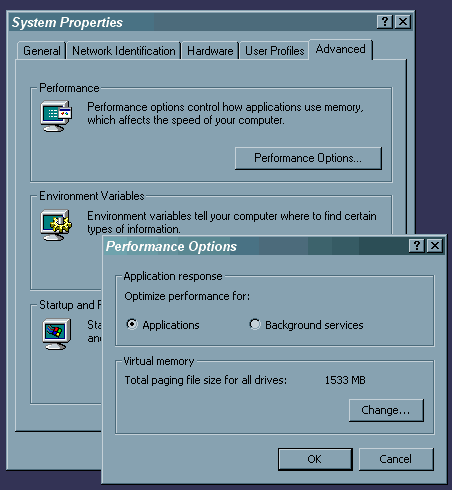
|
|
Top
|
|
|
|
#228908 - 02/08/2004 19:04
 Re: Help! Mouse pointer has no drop shadow.
[Re: gbeer]
Re: Help! Mouse pointer has no drop shadow.
[Re: gbeer]
|
carpal tunnel

Registered: 20/12/1999
Posts: 31633
Loc: Seattle, WA
|
Quote:
You have probably already tried creating a new user with a default profile? Just to test how deep the problem goes?
Okay, when a new user profile gets created from scratch, that profile gets the pointer shadow just fine, like nothing's wrong.
Clearly, there's something in the settings of this user account that's preventing the pointer shadow. And I bet it's related to the thing that prevents me from changing the menu animation effects, too.
But this user ("development\tfabris") is an administrator of this box. He also happens to be an administrator on the domain. He also happens to have used this same domain account to set up and log in to multiple win2k boxes and they all get the drop shadow.
I looked in the Group Policy Editor and could see nothing that would prevent the drop shadow. There was a setting to block out the users' ability to change the menu animation effects, but it wasn't enabled, and all of its three settings (Not Configured, Enabled, Disabled) produced no change in behavior when I tried them. The check boxes to control the menu animation effects remain grayed.
Any idea where else these features can get disabled?
|
|
Top
|
|
|
|
#228909 - 02/08/2004 20:42
 Re: Help! Mouse pointer has no drop shadow.
[Re: tfabris]
Re: Help! Mouse pointer has no drop shadow.
[Re: tfabris]
|
carpal tunnel

Registered: 20/12/1999
Posts: 31633
Loc: Seattle, WA
|
Another thing that is grayed out is the option to make my window title bars shaded between two colors.
I swear it's behaving like it's in 256-color mode. But it's not, it's in 24 bit color and the desktop wallpaper is definitely in high color. As are the desktop and menu icons... And Paint Shop Pro works fine for high color images...
|
|
Top
|
|
|
|
#228911 - 02/08/2004 22:19
 Re: Help! Mouse pointer has no drop shadow.
[Re: tfabris]
Re: Help! Mouse pointer has no drop shadow.
[Re: tfabris]
|
carpal tunnel

Registered: 08/03/2000
Posts: 12348
Loc: Sterling, VA
|
Tony, I'll be very curious to find out how you fix this if you do. My shadow is also gone, but I have an idea of why it has on my system. Nevertheless, I think it is definitely related to the color depth that your Win2K thinks it's using. Here's my curious problem:
I recently decided to start using a second monitor. I slapped an old video card from a P200 machine and hooked up a spare 15" monitor I haul around for working on other systems. Suprisingly, I have had no problems getting it all to work. Getting it to begave correctly is another thing. In my display properties, I have 3 options for the color depth of my primary monitor on the ATI 9700: 256, 16bit, and 32bit. On the secondary monitor, I have three options, but they are 256, 16bit, and 24bit.
Am I correct in assuming that because I see no difference in the little color bar underneath this drop-down box between 16 and 32 and 16 and 24, respectively, then both displays share a common denominator and both display in 16bit, despite what I select? Or is it something else? Is there a way to fix this without buying a new PCI video card?
Sorry to grab the thread for a second, Tony, but I think my problem is similar to yours, or at least shows a parallel. I have no drop-shadow, and cannot select the title bar colors either.
_________________________
Matt
|
|
Top
|
|
|
|
#228912 - 02/08/2004 22:35
 I FOUND IT!!!!
[Re: Dignan]
I FOUND IT!!!!
[Re: Dignan]
|
carpal tunnel

Registered: 20/12/1999
Posts: 31633
Loc: Seattle, WA
|
HAH, I FOUND IT!!!
HAH.
Scuse me while I gloat a moment.
HAH.
And I will continue to say bad things about Microsoft, thank you very much, they're the ones making me pull my hair out over crap like this.
Anyway, OK...
I exported the "HKEY CURRENT USER" tree and the "HKEY USERS/.DEFAULT" to ASCII reg files and compared them. I went through each difference carefully (there were hundreds), and noted suspicious ones and started fiddling with them. Once I had my list of suspicious entries, it was the second hit once I started fiddling with them.
The key in question?
GOOD VERSION:
[HKEY_CURRENT_USER\Control Panel\Desktop]
"UserPreferencesMask"=hex:9e,3e,00, 80
BAD VERSION:
[HKEY_CURRENT_USER\Control Panel\Desktop]
"UserPreferencesMask"=hex:9e,3e,00,00
So there you have it. This single option bit fixed everything: Pointer shadow, Menu fade options, title bar gradient, everything.
How it got messed up in the first place, you got me...
|
|
Top
|
|
|
|
#228913 - 02/08/2004 22:45
 Re: Help! Mouse pointer has no drop shadow.
[Re: Dignan]
Re: Help! Mouse pointer has no drop shadow.
[Re: Dignan]
|
carpal tunnel

Registered: 20/12/1999
Posts: 31633
Loc: Seattle, WA
|
And Dignan, your problem is likely the thing I saw in the Microsoft Knowledge base while researching this... *Both* monitors must be set to at least 24 bit in order to get the drop shadow. If either one is set to 256 colors or I think even 16 bit, you lose those high-color effects.
So try setting them to 32 and 24, respectively and see if it works.
|
|
Top
|
|
|
|
#228914 - 03/08/2004 02:26
 Re: I FOUND IT!!!!
[Re: tfabris]
Re: I FOUND IT!!!!
[Re: tfabris]
|
carpal tunnel

Registered: 17/12/2000
Posts: 2665
Loc: Manteca, California
|
Good tracking. I learned sometihing.
So how dangerous would it have been to just nuke things by overwriting the current user tree with a copy of the default tree?
_________________________
Glenn
|
|
Top
|
|
|
|
#228915 - 03/08/2004 03:27
 Re: Help! Mouse pointer has no drop shadow.
[Re: tfabris]
Re: Help! Mouse pointer has no drop shadow.
[Re: tfabris]
|
carpal tunnel

Registered: 08/03/2000
Posts: 12348
Loc: Sterling, VA
|
Congrats! Glad you got it working. I'm impressed with the troubleshooting  Sadly, I'm not able to do what you said. The problem is that I can't seem to set the two monitors at different color depths. What I was trying to get across in my terribly convoluted manner is that I think both monitors are defaulting to 16bit, since they don't share a 24- or 32-bit setting. When I look at the color properties on my main monitor (the one on the ATI), and toggle between the 32- and 24-bit settings, nothing happens to the color bar underneath. Obviously, that tells me I'm definitely lower than 32bit. So I choose 32bit and hit apply. There isn't any difference. All the system tray icons still look terrible, and the color bar looks the same with no difference between the 24 and 32 bit settings like before. It's quite frustrating.
_________________________
Matt
|
|
Top
|
|
|
|
#228916 - 03/08/2004 03:47
 Re: Help! Mouse pointer has no drop shadow.
[Re: Dignan]
Re: Help! Mouse pointer has no drop shadow.
[Re: Dignan]
|
carpal tunnel

Registered: 17/12/2000
Posts: 2665
Loc: Manteca, California
|
FWIW: well nothing actually.
I have a Dell 530 with a quadro 700 display card. My Cad software uses the hardware accel. Only when I tried to plug in a second display, the Cad software wouldn't run in accelerated mode. Diddn't matter which display it was on or what settings either display had. Unpluged #2 and it worked properly again.
_________________________
Glenn
|
|
Top
|
|
|
|
#228917 - 03/08/2004 05:29
 Re: Help! Mouse pointer has no drop shadow.
[Re: gbeer]
Re: Help! Mouse pointer has no drop shadow.
[Re: gbeer]
|
carpal tunnel

Registered: 18/01/2000
Posts: 5690
Loc: London, UK
|
Quote:
FWIW: well nothing actually.
Similarly, worth not a lot, but it's a data point: I've got a pair of monitors plugged into my ATI Radeon 9800 Pro, and they're both working fine at 32bpp, with full acceleration.
Now if only I could persuade Civ3 to constrain the mouse pointer to the primary monitor while I'm playing it...
_________________________
-- roger
|
|
Top
|
|
|
|
|
|

