Every time I reboot, my computer decides that my printer (HP CP2025dn) no longer duplexes, and I have to go into Control Panel and re-enable it. How can I make the boot process believe that my printer really, truly is duplex capable? I think this problem may have started with the new computer and Windows 8.1.
Interestingly enough, this only seems to be a problem in MS-Word and Excel (2010), which in their print setup modes offer only duplex printing when duplexing is installed in the Control Panel. Adobe Acrobat prints duplex whether or not Control Panel says duplexing is installed, but only in Booklet mode which I guess forces duplex printing in any case. I don't know what would happen if I tried to print a booklet with Adobe Acrobat using a printer which physically did not have duplexing capability.
FWIW, Adobe Acrobat's Booklet printing mode is quite good. You create a document in, say, MS-Word to print on letter size paper, using at least 18 point font and minimal margins. Then you save it as a PDF file, print it on legal size paper in Adobe Acrobat in Booklet mode, and you end up with a 3/4 scale document, with four original pages on each sheet of legal size paper. The program is robust and intuitive.
Anyway, why does my duplexing become "not installed" whenever I reboot?
tanstaafl.
Attachments
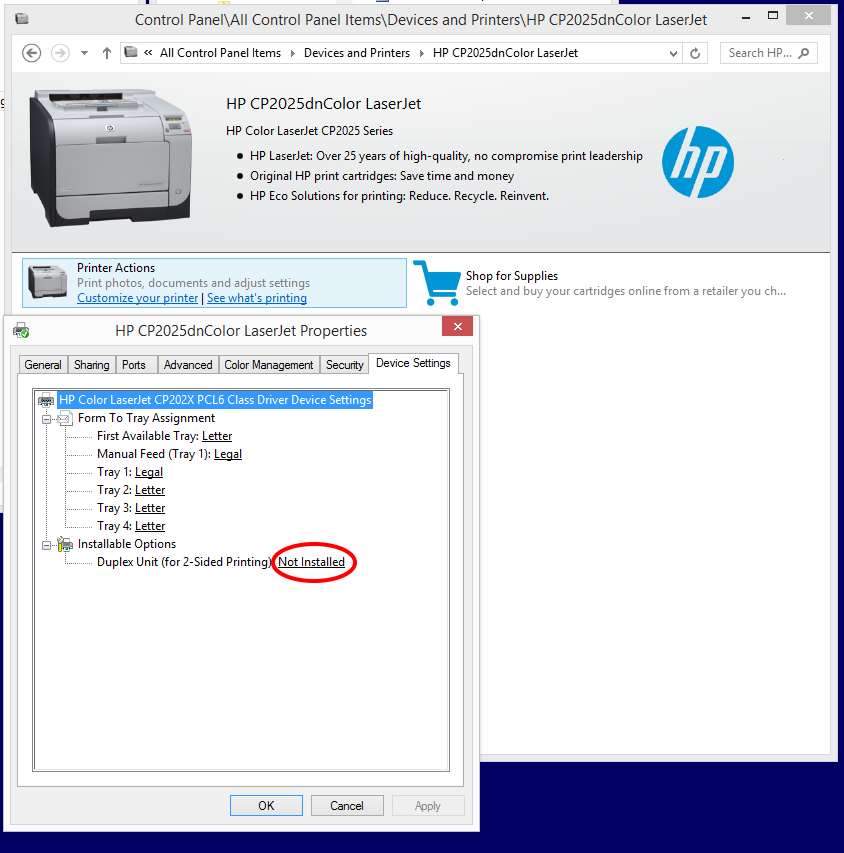
_________________________
"There Ain't No Such Thing As A Free Lunch"

